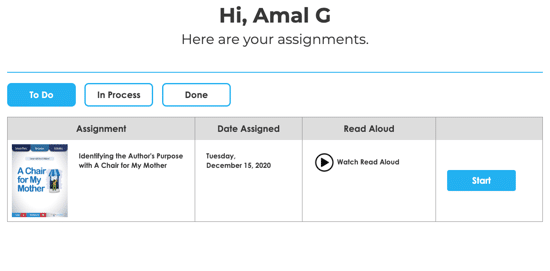How Student Links Work in Digital Classroom
Every student added to BookPagez Digital Classroom is assigned a unique link. Their link will never change and can be used by the student to access BookPagez assignments for the duration of your subscription.
When the student clicks on their link, they will be directed to their student dashboard where they can view all of their BookPagez assignments.
When the student clicks on their link, they will be directed to their student dashboard where they can view all of their BookPagez assignments.
Add Students to Digital Classroom
- Review the “Students” tab to ensure all of your students have been added to Digital Classroom.
- Once added, every student will be assigned a unique link. The student will use their link to access all BookPagez assignments.
- If you need help adding students, see this guide.
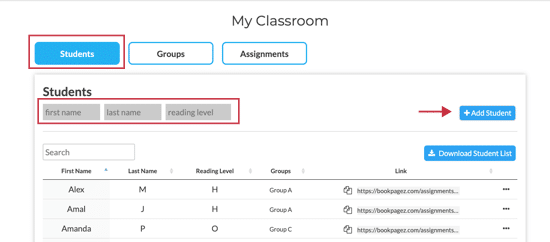
Sharing Student Links
- Students can access their link via your custom Classroom Link. Or you can share student links individually via email, Google Classroom, or your preferred learning management system.
- Once links have been shared, students can access their assignments via their link.
- If you want to share links via Google Classroom, see this guide.
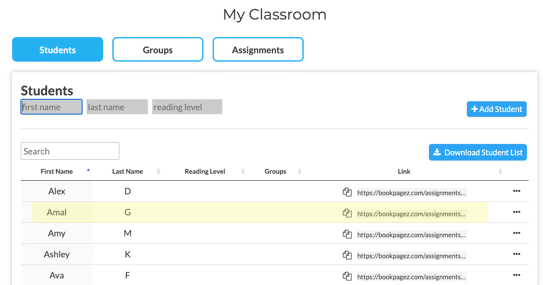
Important Information about Student Links
- Once assigned, student links never change.
- Students will use their link to access the BookPagez assignments you create for them. All assignments will be visible on their student dashboard.
- Students should save their links for future assignments.