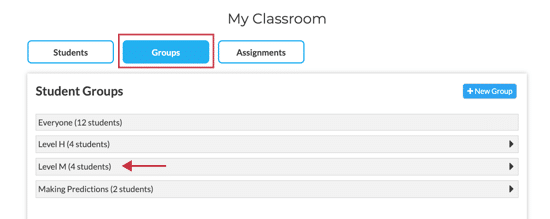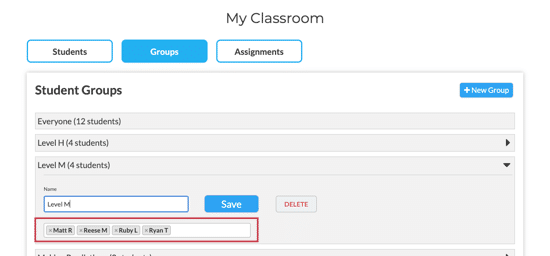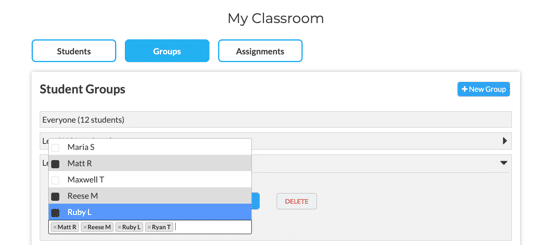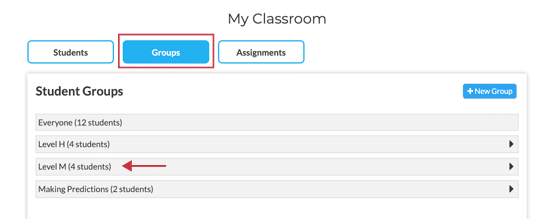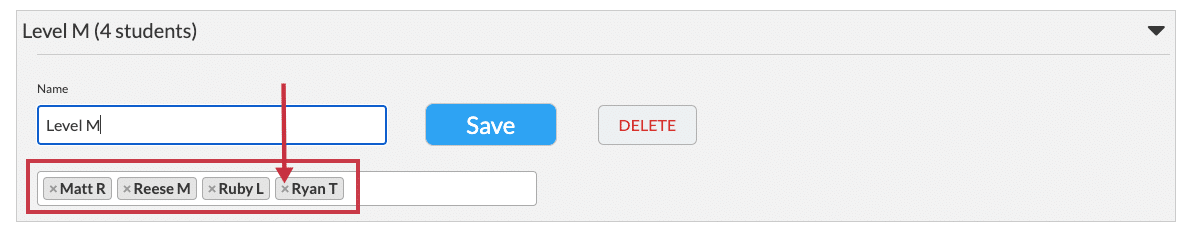How to Add or Remove Students from a Group in Digital Classroom
How to Add Students to a Group
- Click the “Groups” tab inside BookPagez Digital Classroom.
- Click on the group name to expand the toggle box.
- Click in the student name field.
- Select the students you wish to add to the group.
- After students have been selected, click off the student list.
How to Remove Students from a Group
- Click the “Groups” tab inside BookPagez Digital Classroom.
- Click on the group name to expand the toggle box.
- Click the “x” next to the student’s name you wish to remove.