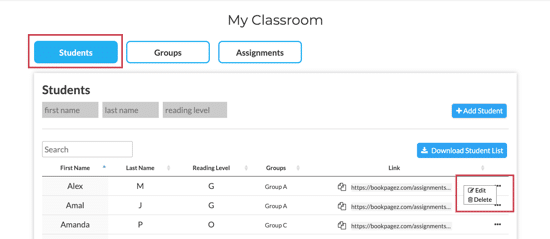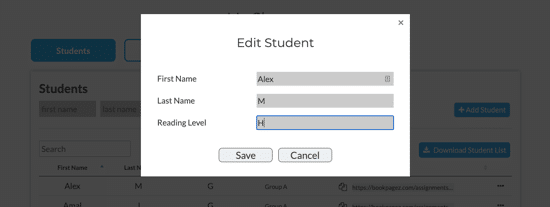How to Edit Student Reading Levels in Digital Classroom
Your students’ reading levels change throughout the school year. The “Reading Level” field can be edited at any time and is a free response, which means you can use guided reading levels, DRA levels, or the leveling system of your choice.
Option 1: Edit Reading Levels Inline
- Click the “Students” tab inside BookPagez Digital Classroom.
- Click in the Reading Level field for the student you wish to edit.
- Enter or edit the student’s reading level.
- Hit enter or click out of the field to save.
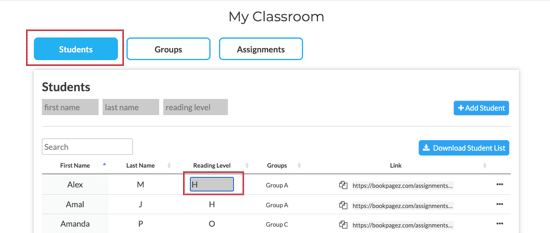
Option 2: Edit Reading Levels in Student Data Form
- Click the “Students” tab inside BookPagez Digital Classroom.
- Click on the three dots at the end of the student’s row.
- Select “Edit”.
- Edit the information in the popup window.
- Click “Save”.